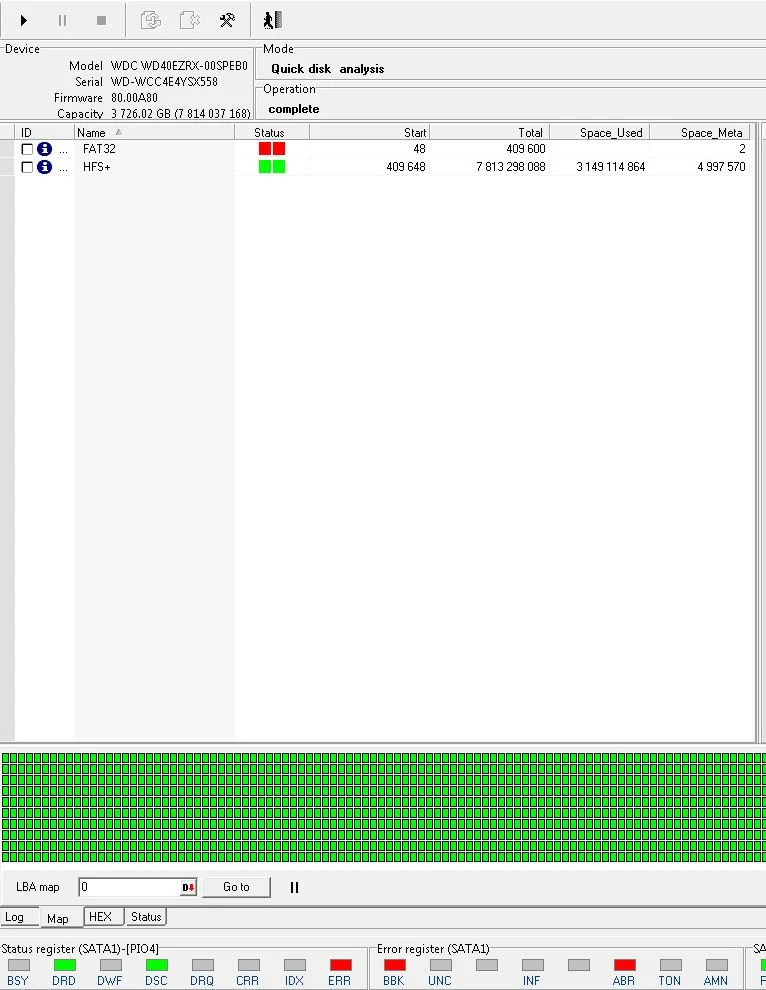Ok so heres the story, customer from Dundee Scotland got passed my details after he dropped his 4TB Western Digital Elements external hard drive, this drive got sent to me clicking badly. He told me it had final cut data on it, Lets see what happened...
The bulk of drives I get sent are sent in from north of Scotland, England (some from Ireland) and abroad, I use UPS and DHL. The local ones I ask that they come and see me personally so we can look at a drive together. I prefer it that way.
Standard stuff, 4TB Western Digital external drive sent in by a Video guy (final cut mac data apparently) This thing clicks.
WDBWLG0040HBK-04
The drive inside the black case is a 4TB WD40EZRX-00SPEB0
For Data Recovery on this clicking western digital 4TB we need to open it up and change the heads (little parts inside that read the data) When they are dropped these parts take the most damage and stop reading data. We need to replace them with good ones.
To swap out the heads from the broken 4TB we need a good "donor" drive, the 3TB is a perfect match, I am matching the last part of the model 00SPEB0 and the 5th and 6th character on the DCM code at the top. These drives are both H - T so perfect. I know this will work well.
*This is a very specific example of choosing a donor drive, it doesn't need to be this exact when matching DCM etc but the closer you match the better.
"The 3TB drive has less capacity than the 4TB so how can we use the same heads?" - The reason for this is that although the drives are different capacity the parts inside are exactly the same, the only difference is that the 4TB drive uses all 8 heads while the 3TB still has the same number of physical heads but is only told by the drives firmware/service area to use only 7. So for data recovery purposes this gives more options to find a good donor drive for parts. i.e we can use a 3TB or a 4TB
In this image we can count the 8 heads, 4 platter reading top and bottom.
*This method of using a different capacity donor drive can be used across all manufacturers and drive sizes, not just western digital.
This is an interesting image as it shows the 3TB donor drive that we are going to use for parts, note that the "head map" is using 7 heads instead of 8. (but 8 still exist)
Our 3TB and 4TB open and ready for head swap, drive on the right is the faulty one but it looks fine after being dropped, no marks that i can see.
Heads out the 4TB resting on a surgical glove (top left of the picture) I rest all heads on gloves, its a nice way to rest them and they stay stable.
Here we can see the donor heads coming out the 3TB, as we can see they are exactly the same as the 4TB
New heads getting fitted.. I always put the top head screw back in before sliding the heads back on the ramp, locks them in nice and tight so that they align up nice.
Shot from above on the heads sliding back onto the ramp (orange thing) :)
Done, just need to screw these back up and get the 4TB ready for recovery
For big volume drives that are going to take a while to image / recover I sometimes put them on a pc case fan to just keep them cool, especially if they become problematic.
No encryption on this one so after a quick search for the file system we can see the HFS+ Mac formatted partition. All we need to do is isolate the data that the customer needs and check that all heads read. Looking good so far
Some damage under head 0 due to it being dropped but Im working through the damage , Just sent the customer a file listing of his data so he can tell me what is most important.
Ideally you go for everything BUT on drives that are shady and have stability issues you always go after the most important data, once you have this you can start to get the rest. Priority is absolutely key on dropped drives!
So far im happy with this one, other jobs here ... or if you would like to contact me you can do that here
Thanks for your time
Andy