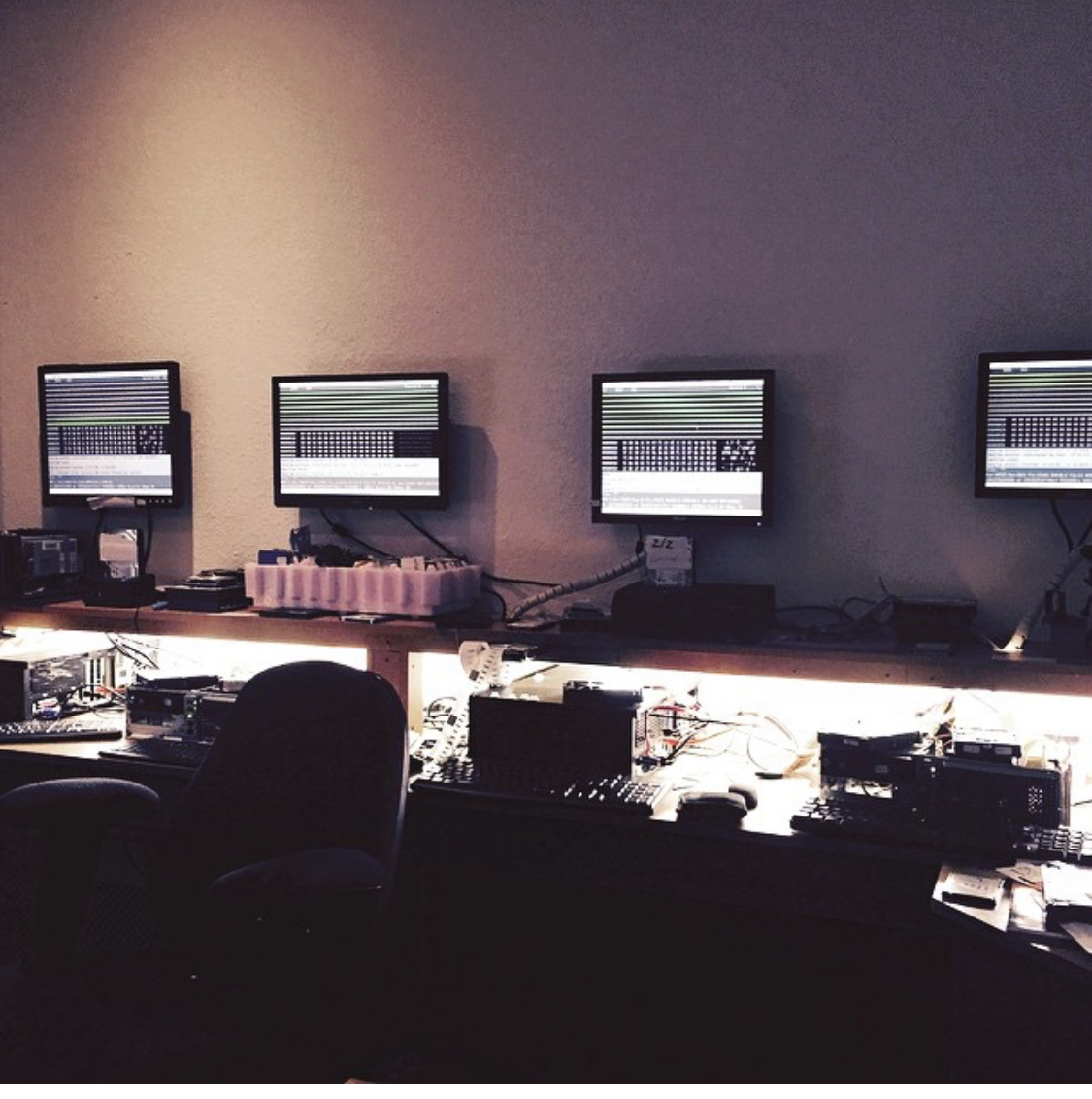1. Knowledge
Before cracking open or even contemplating to recover a customers faulty hard drive you really need to ask yourself one question.. “am i gonna make this worse?”. If the answer is yes then probably best not continuing.
That being said, there is nothing wrong with educating yourself, we were all beginners once. The best way to start is to buy faulty drives off ebay and attempt to fix them, this way you are not risking any important data. This can be frustrating but data recovery is frustrating but it can be very rewarding.
Most of the really hardcore techniques are very advanced however they only apply to a small percentage of cases. The bulk of hard drive data recovery jobs are easy to master if you have the right equipment, cognitive thought process and patience.
These are some good Hard Drive Data Recovery resources:
https://www.datarecovery.co.uk/latest-data-recovery-jobs/ - My latest job page where I share some interesting data recovery example cases I have recovered.
https://hddguru.com/ - Probably the number 1 resource on the internet for data recovery.
https://www.youtube.com/user/hddrecoveryservices - Erkin in Canada breaks down the data recovery process very well in every video.
https://www.southbit.co.za/inside-a-hard-drive/ - my boy nick did a great breakdown of what goes on inside a drive.
https://www.recoveryforce.com/category/blogs/ - Luke is thorough at testing new equipment on the market and knows what he is doing.
https://www.facebook.com/chandigarhdatarecovery/ - Amarbir gets involved in some interesting data recovery cases.
http://www.myharddrivedied.com/blog - Scott Moulton is a proper OG, he has been doing it as long as anyone.
http://hddsurgery.com/blog - New data recovery products and additional resources
http://forum.acelaboratory.com - Acelabs forum
http://www.deepspar.com/forum/ - Deepspar forum
Some other forums and resources are only available to AceLabs and Deepspar customers, I will gets to that in the next section.
2. Hardware Data Recovery tools
It is a common misconception that data recovery guys use software to recover data.
To do real successful data recovery, hardware tools are required. These tools can manipulate the drive in ways that software cannot. This is a process called "‘Cloning or Imaging”.
Think of software as a on/off light switch and hardware based recovery as a DJ Mixing desk with a bunch of nobs to adjust and get everything just right.
The 2 main systems are Deepspar Disk Imager 4 and AceLabs PC3000 UDMA-Express.
First is the Deepspar Disk Imager 4. In my opinion the best data extraction tool on the market. Some examples of this device running on my latest jobs page. It has some limitations and you can only run one data recovery job at a time. But when setup right it is pure witchcraft 🧙♀️
Second is the AceLabs PC3000 UDMA-Express. Similar in function to the Deepspar but with more bells and whistles, It can run 4 drives instead of one and can handle more complex cases and more advanced file types. However is significantly more expensive.
I maintain that any data recovery lab needs both of these and most do as some drives respond better using PC3000 and some Deepspar, this is widely acknowledged. But as a starter I recommend the Deepspar, the learning curve is much shorter.
3. Head tools
Image from a recovery I did on a 4TB WD
Fancy data recovery hardware is useless if the hard drive is physically faulty in the sense that the internal parts (heads) have completely failed. On occasion you can recover from a drive with ‘failing’ heads but for the purposes of this lets assume that they have completely failed and the drive is “clicking”.
In this case we need to replace the ‘heads’ (the part that reads the data) and to do that we need special tools.
These tools can come in various shapes and sizes, some people use home made ones but to eliminate any error you really need precision tools. I use CPR Tools (discontinued) , HDD Surgery and https://apextoollab.com/
Here is a detailed video from HDD Surgery on the head swap method using one of their tools.
4. CleanRoom
Nick @ Southbit Data Recovery using a custom made unit
The images of people in space suits and masks recovering hard drives is complete rubbish and just for aesthetic effect.
I have always maintained that you could build a £100k Cleanroom and if someone doesn’t know what they are doing they could kill a hard drive in seconds.
The bulk of data recovery guys use Laminar Flow Cabinets. Fairly inexpensive and they work just fine. I also recommend wearing gloves
I use a https://monmouthscientific.co.uk/products/ ……, HDD Surgery do a very nice high end model.
5. Data Recovery Software
As much as I advise against using data recovery software on a failing hard drive it does have its uses. RAID data recovery for example where you need to perform data recovery on a failed RAID 5.
Another safe use of data recovery software is for logical, deleted volumes where the drive is not physically damaged. Running data recovery on a failed hard drive is not advisable.
Good data recovery software ..
https://www.r-tt.com/ - R-Studio is great all round for RAID, MAC, PC
https://www.ufsexplorer.com/ - UFS , same as above but supports more file systems. And now much nicer to use. I prefer this over r-Studio now.
https://www.prosofteng.com/mac-data-recovery/ - This is good data recovery software if someone has formatted a mac.
https://www.x-ways.net/winhex/ - Advanced Raid Recovery software
6. Donor Drives / PCB’s
Best places for locating donor drives/PCB’s are
Ebay
https://www.donordrives.com/
Eric Lee in China - PCB/Donors/MacSSD Adapters
When part of a hard drive fails we need to replace it, this could be spindle, PCB or heads. This involves finding a ‘Donor’ drive to take parts from.
Sometimes this is easy but sometimes its very hard depending on manufacturer and case by case.
For example, some Western Digital heads are easier match that some Seagates.
Swapping PCB only works on very few models, to do this properly you need to match the code on the PCB and swap the adaptives. You can see me do that in various ways in my Latest jobs page
I am looking for people interested in learning how to offer Data Recovery as a service to their customers, drop me an email if you would like to know any more that I have not shared here. Thanks. Andy
andy@databusters.co.uk