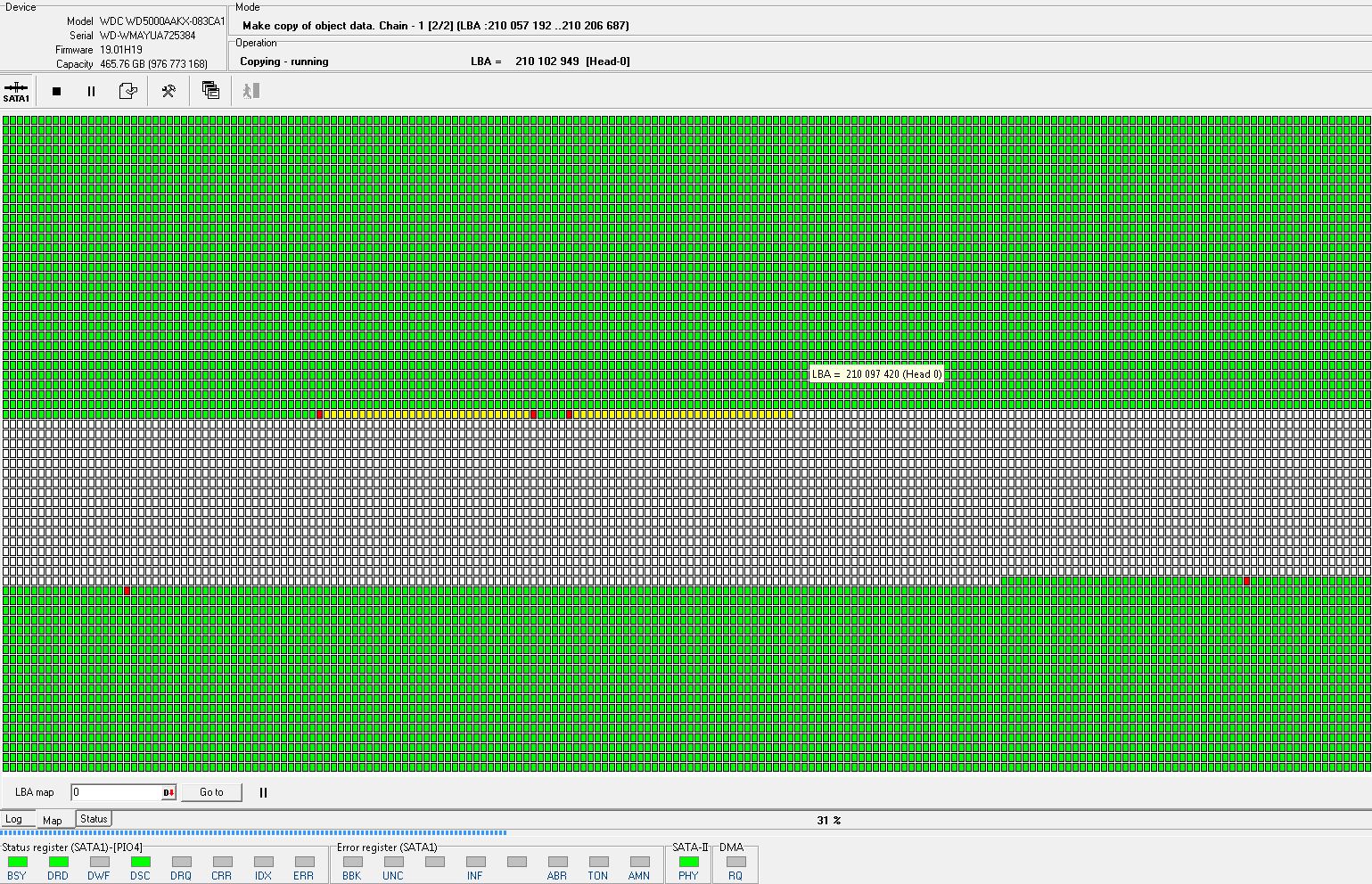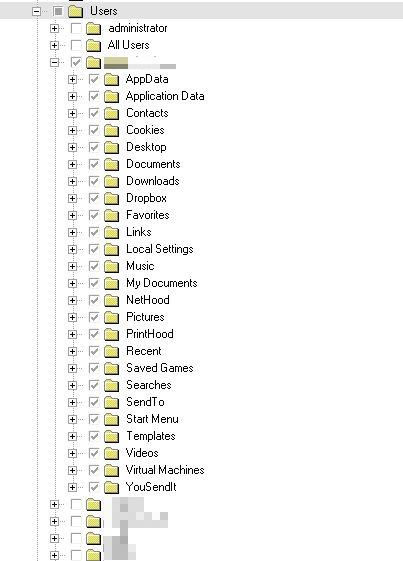Real quick update on a drive that came in today with some urgent data on it.
Drive is a a Western Digital WD5000AAKX 500Gb Western Digital. The MFT ( think of it like an index of a book ) was corrupt. Without this the drive doesn't know where the data is. That's also the area of the disk that will be affected if you delete data. In this case tho its just faulty.
Western digital 5000aakx
For NTFS (windows) we need the MFT file to get an index of the layout of the data on the drive. Due to a constant read/write of this area it is most affected and is 80% of the time the most damage part of the disk. If you can get enough of the MFT (and this can only be done with special equipment) then you are in a good position for a tidy recovery. Index file is small. this one was 318MB from memory, remember its only an index file so doesn't need to be massive..
Here we can see me trying to get as much of the MFT as possible. Green is read sectors, yellow is skipped and red...well lets not talk about red.
Here is what you are left with under most settings, red sectors are unread. In this case i would be happy but I think I can get more by changing some settings.
By changing the read timeout to a max value I can get slightly more. Black is like red but worse ;) This is ok tho as I have enough of the MFT to index where the rest of the data is. I already know this is going to be a healthy recovery
Just sent the client an email to say that this will be ready for tomorrow , turned this one around in a day. happy at that.